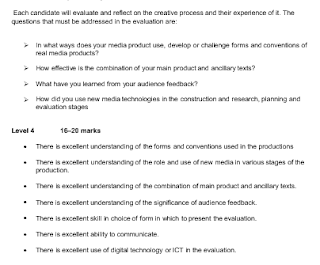We used various tools available to us on iMovie, in order to enhance the shots in our music video. Here are a few examples:
The
negative effect was used on some of our shots to create a heavy contrast between light and dark colours. The example below had a quick duration, adding flashes to the video and splitting the other clips with a long duration.
The
cutaway tool was used to create a smoky overlay on our performer in the studio shots. This links to the lyric 'smoke as black as charcoal' and corresponds with Goodwin's theory.
Here we used the
reverse tool, creating disarray for our audience - perhaps this links to the 'fever running through my bones' as it gives the effect of drawing blood, which was mentioned by one of our peers in media.
We changed the
colour and
saturation on this shot, illuminating our performer by drawing out the natural light from the window, which was reflected on to the mirror so our audience could see her more clearly to emphasize the revelation.
Here is a screenshot of our
timeline, demonstrating how we composed the fast paced sequences. We changed the duration of each shot to around 0.6 seconds, and split the studio shots of our performer acting 'crazy' using inserts, which also synchronized with the tempo of the song.
We used the
flip tool and split the clips of our performer in the forest so that she appeared on both sides of the shot, creating confusion for our audience. This shot complies with the rule of thirds, which is said to be visually appealing - we used the flip tool, drawing the eyes of our audience to different places on the screen to disorientate them and reflect the state of our performer.
And of course, to create fluidity across the whole music video, we used the
black and white filter tool for the monochrome colour palette.